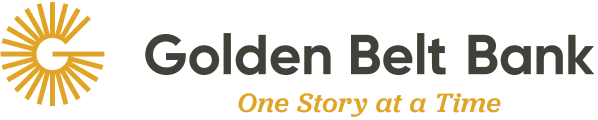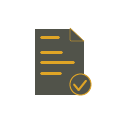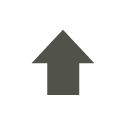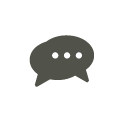MAKING YOUR LOAN PAYMENT
There are many ways to make your monthly loan payment. Choose the method most convenient for you.
Debit Card/ACH
Make your payment directly from your checking account or with your debit card. A $4.95 convenience fee will be assessed on any payment made. This fee covers the cost of processing your payment online. Credit cards, American Express and Discover are not accepted.
Automatic Transfer
Your regular payment amount is automatically withdrawn from the account of your choosing. Once set up, it occurs every month automatically, meaning you never have to worry about the payment being on time. Contact your local branch to get started.
Online Banking
Make payments using our online banking app. You can pay with your Golden Belt Bank accounts or accounts at another bank. This is a great option for those that prefer more control in the how and when of making your loan payments.
You can make regular payments through our app at this time, but any additional principal payments would need to be mailed or dropped off at one of our locations or scheduled as a one-time payment ($5 fee applies) by our loan department.
To get started:
- Download our app and register for online banking.
- To pay from Golden Belt Bank accounts, select the Internal Transfers icon.
- To pay from external accounts (accounts not at Golden Belt Bank), look for the External Loan Payment option under the More icon. Follow the instructions to set up external accounts. This includes an account validation step that takes up to 3 business days. Once the external account is set up and validated, you can make or schedule loan payments from the app.
By Check
Write a check each month. If you choose this option, we will provide you with loan coupons. Checks can be mailed or dropped off at a branch location. We also have night drop slots available for after hour drop offs.